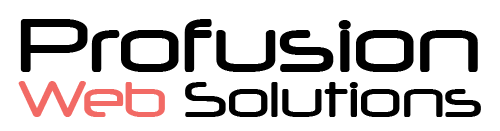Resizing images for use on the web
If you've noticed that the images on your site are loading slowly or they appear to be stretched and skewed to fill a space, typically, this is caused by images that haven’t been resized for use on the web. Optimizing your images will help make sure you website loads quickly and looks the way you want it to. Even a one-second delay in your webpage’s load time can lead to a 7% drop in sales, so load time is incredibly important.
We have a handy image resizer tool on our website for you to use. It is pretty easy to use, but if you need a short tutorial, take a look at our 3 minute video below.
Update: When you're saving the images for use on your website, be sure to rename the image with a meaningful name. img00093838.jpg doesn't mean much to a search engine or to accessibility software that may be used to read the site. Describing the image in the image name is a good best practice.